මම කලින් පොස්ට් වලින් OpenCV සහ Java භාවිතා කරගෙන image එකක තියෙන object එකක් crop කරන්නේ කොහොමද කියලා කතා කරා. දැන් අපි බලමු මේ NEUROPH කියන්නේ මොකක්ද කියලා.
NEUROPH කියන්නේ Neural Networks develop කරන free download කරන්න පුළුවන් software එකක් Java framework වලට. ඒ වගේම මේක Oracle සමාගමේ නිකුත් කරන එකක්.
software එක මෙතැනින් බාගන්න
මේ software එක වැඩකරන්න java 1.8 අවශ්ෂ වෙනවා.
NEUROPH වලින් develop කරන Neural Networks ලේසියෙන්ම netbean එක්ක බාවිතා කරන්න පුළුවන්.
ඒකට jar එකක් add කරගන්න ඕන netbean project එකට.
මම ඒ jar GitHub එකට upload කරා. මෙතැනින් බාගන්න
දැන් අපි බලමු කොහොමද Neural Network එකක් train කරන්නේ කියලා
Step 1: Create Neuroph project
File>New
Then, select Neuroph Project and click Next.
Enter the project name and press finish.
Step 2: Create multi layer Perceptron network
Select multi layer perceptron and named it as iris (In here we use popular iris data set)
Then set input 4, hidden layer size to 10, output to 3, transfer function sigmoid, learning rulr to backpropagation and finish.
This will create the Perceptron neural network
Step 3: To create training set,
right click on training set folder on project files pane and click add data set
Set the parameters and browse the iris data set text file
Drag and drop data set to input node of diagram and press train in tool bar. (Train button appear after drop the data set)
After the train then test the network by pressing test button on tool bar. If testing results are good, save the network.
දැන් මේ network train කරපු *.nne file එක netbeans working folder එකට copy කරන්න.
දැන් බලමු java වලින් මේ train කරපු ANN එකට input දෙන්නේ කොහොමද කියලා.
ඒකට ඕන java code එක සහ iris data set එක තියෙන text file එක මම GitHub එකට upload කරා. මෙතැනින් බාගන්න
මේ ලිපිය ප්රයෝජනවත් කියලා හිතෙනවනම් මේ ලිපිය Share කරලා යාළුවන්ටත් කියන්න. Comment එකක් දාන්නත් අමතක කරන්න එපා. ජය වේවා..!!








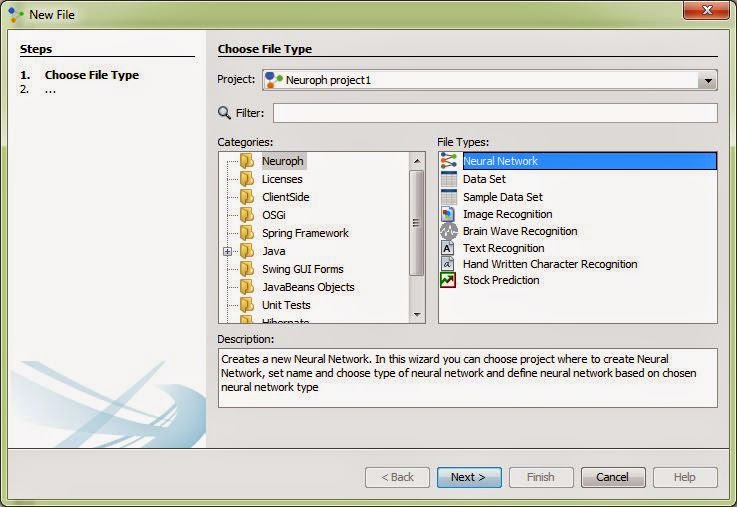


















0 comments:
Post a Comment